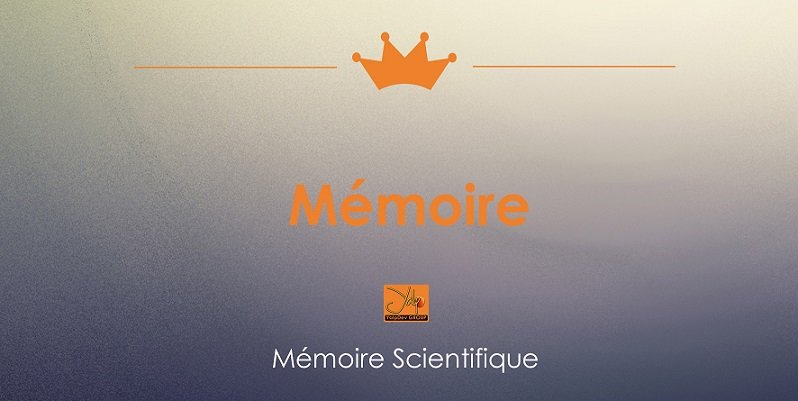LIVRE : VBA (Excel et Access) - Création des programmes de Gestion Pro
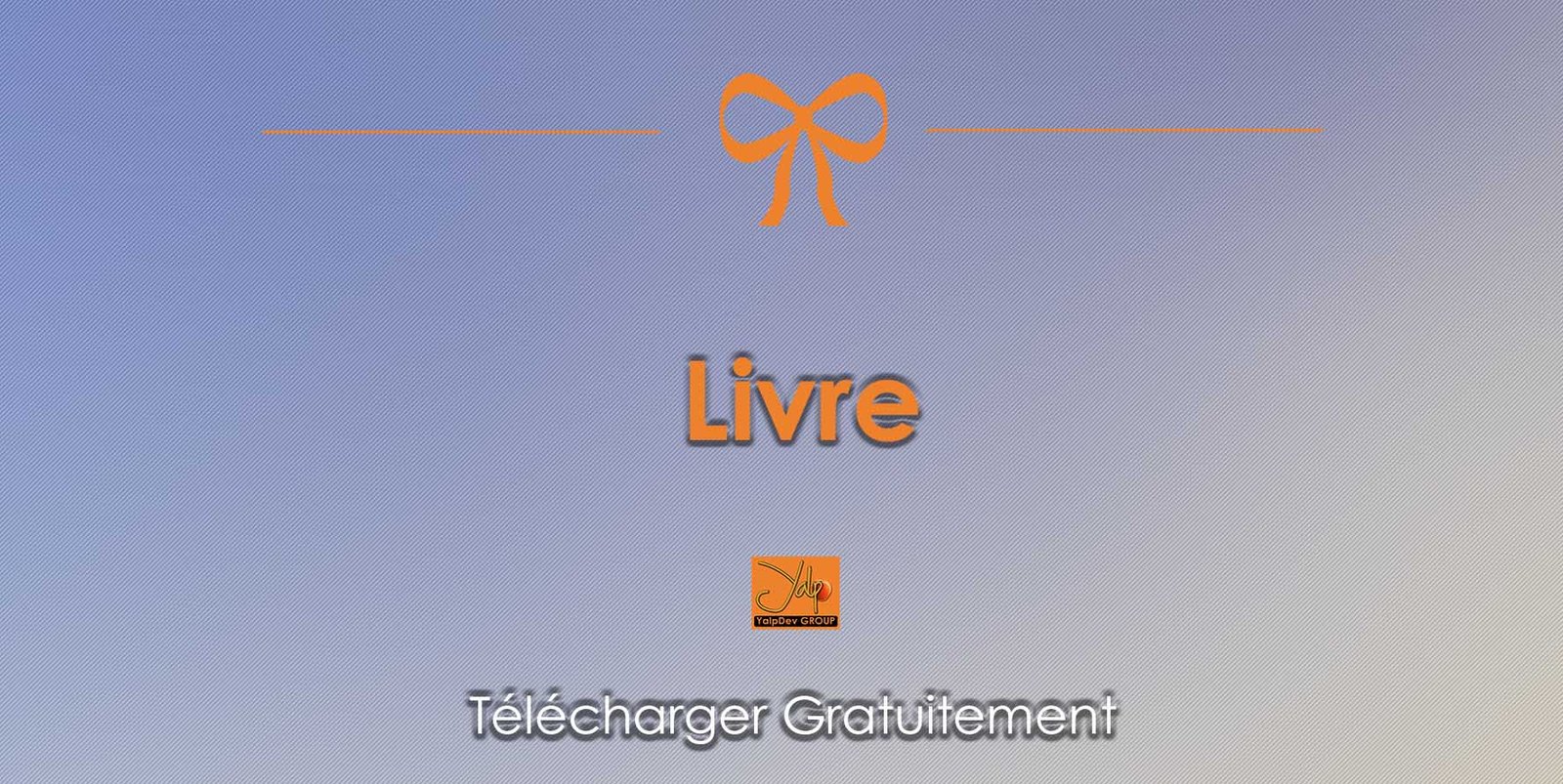
Introduction & Détails
Chapter 1: Getting started with VBA
Version Office Versions Release Date Notes Release Date
Vba6 ? - 2007 [Sometime after][1] 1992-06-30
Vba7 2010 - 2016 [blog.techkit.com][2] 2010-04-15
VBA for Mac 2004, 2011 - 2016 2004-05-11
Section 1.1: Accessing the Visual Basic Editor in Microsoft
Oce
You can open the VB editor in any of the Microsoft Office applications by pressing Alt + F11 or going to the
Developer tab and clicking on the "Visual Basic" button. If you don't see the Developer tab in the Ribbon, check if
this is enabled.
By default the Developer tab is disabled. To enable the Developer tab go to File -> Options, select Customize Ribbon
in the list on the left. In the right "Customize the Ribbon" treeview find the Developer tree item and set the check
for the Developer checkbox to checked. Click Ok to close the Options dialog.
Qui sommes-Nous ?
Tutoriel Populaire
POURQUOI ACTIVE WINDOWS AVCE KMSPICO ET COMMENT
Tutoriel Populaire

COMMENT DEVEROUILLER TOUT TYPE DE TELEPHONE ANDROID
Soutenez notre travail !
Nos ressources vous sont utiles ? Aidez-nous à faire plus ! Votre soutien est essentiel pour la création de nouveau contenu.
Faire un DonSpécifications Techniques
- Faculté/Domaine : Informatique de Gestion
- Institut : GoalKicker.com
- Année d'édition : 2022
- Garant : Russell Eyenga
- Format : pdf
- Téléchargements : 1,549